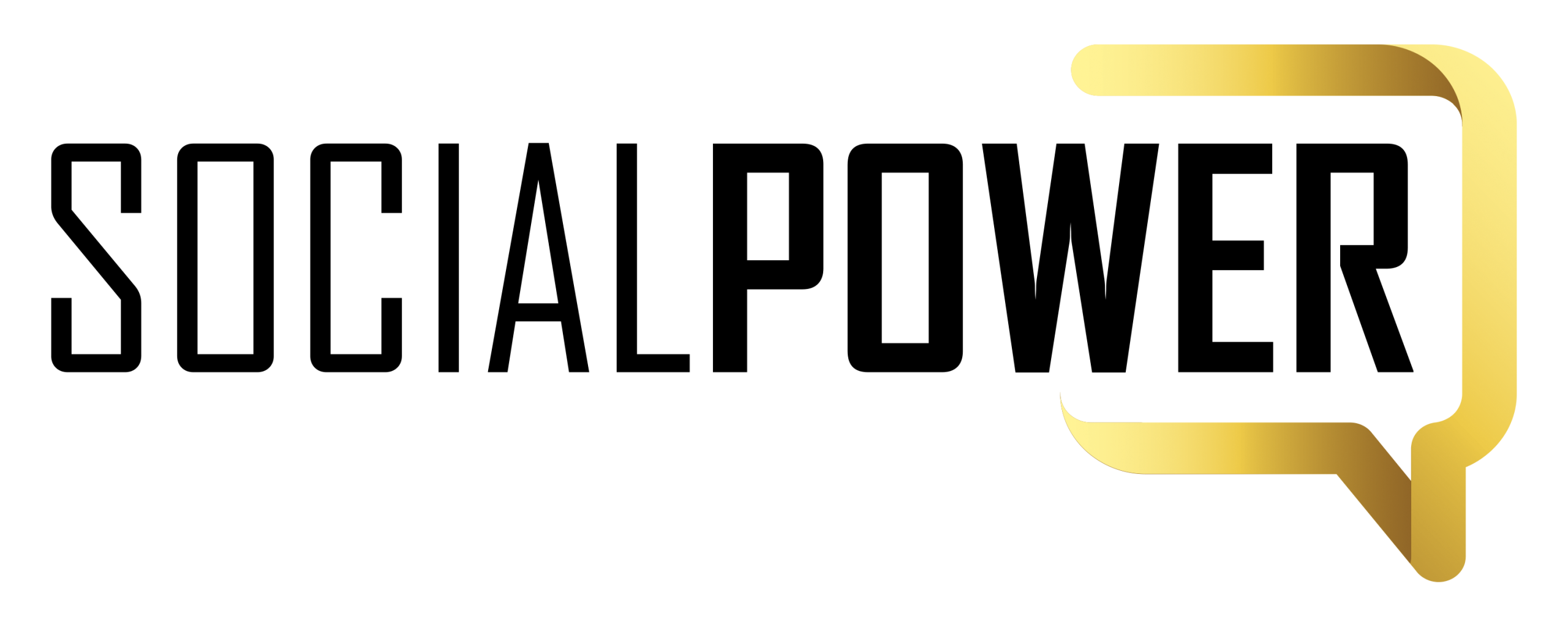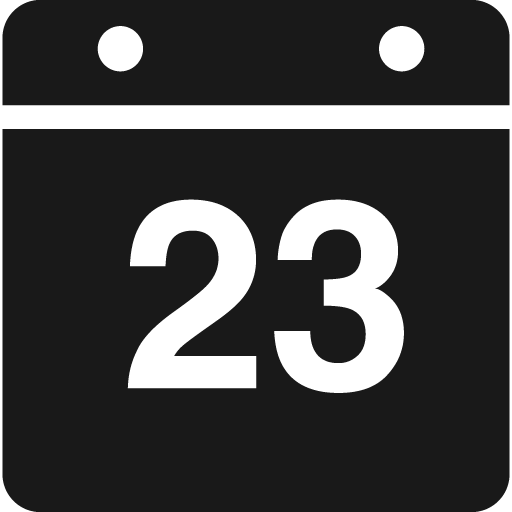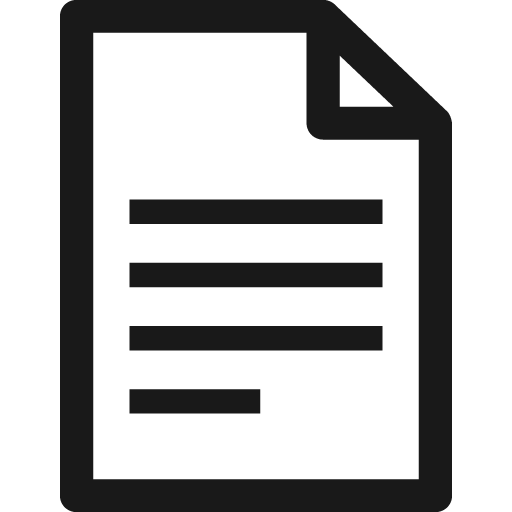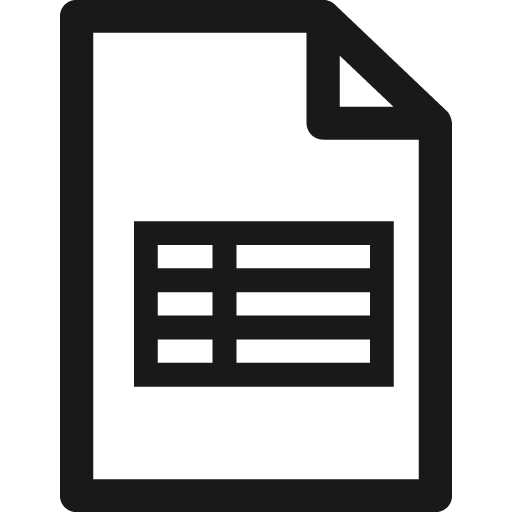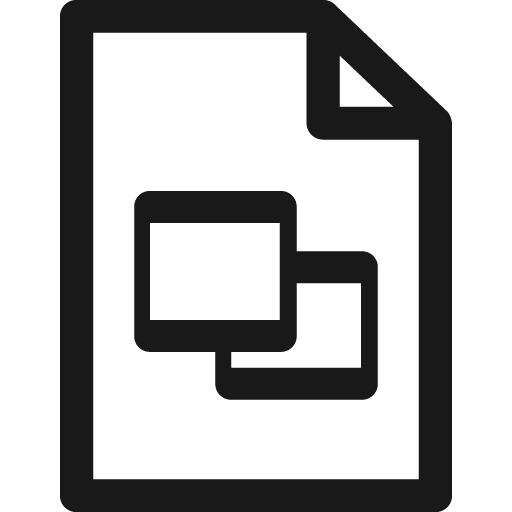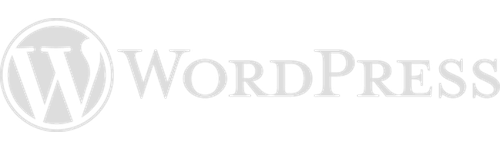A partial list of Google Workspace features…
Businesses, schools, and organizations
use Google Workspace for team collaboration.
Social Power has been setting up Google Workspace accounts for many years, and we are very good at it. As experts in Internet Architecture, we can help with all the technical details. Google Workspace has everything you need in one package.

Web-based, with no software to install, and easily used on any device at any location.
Right now, you could have your work-from-home team all set up and provisioned for online collaboration with Google Workspace.
EVERYTHING YOU NEED IN ONE PACKAGE
Fast, reliable, and secure hosting to fast track your business. Get In Touch With Us

frequently asked questions
Find out more about our Google Workspace Services.